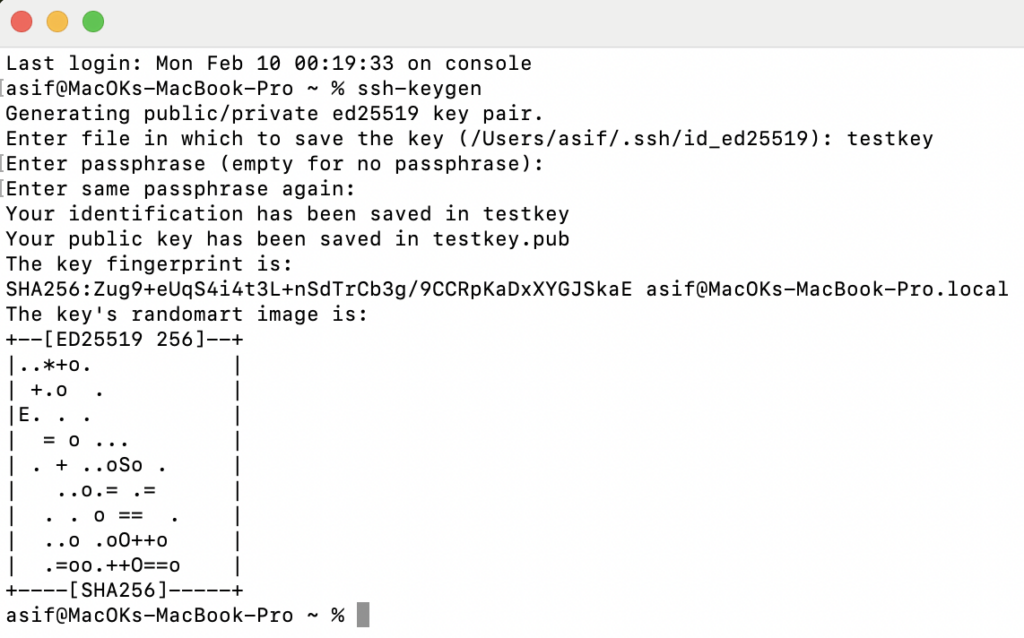We need a yaml configuration file
Credentials for the deployment target
We will take the latest code
Copy it on the target machine
Then we will run the composer and artisan commands to install plugins and clean cache.
A typical pipeline will need the ssh binaries and credentials for the target machine
Then it will use scp command to copy the code
And ssh commands to run different commands remotely.
I will share a typical pipeline script below.
image: php:8.2 # Use the updated PHP version
pipelines:
branches:
dev:
- step:
name: BUILD App
caches:
- composer
script:
# Install required packages and PHP extensions for Laravel
- apt-get update && apt-get install -y zip git unzip libzip-dev libpng-dev libjpeg-dev libfreetype6-dev libsodium-dev
# Zip the application files
- zip -r app.zip ./*
artifacts:
- app.zip # Save the zipped application files after the build
- step:
name: Deploy to Hostinger
deployment: Test # Define deployment environment (optional)
script:
# Install dependencies for deployment
- apt-get update && apt-get install -y openssh-client git
# NEW LINE: Delete all files except 'storage' and clear 'bootstrap/cache'
- ssh -p [PORT] -o StrictHostKeyChecking=no [USER]@[HOST] "
cd /home/[DEPLOY_DIR_PATH]/ &&
rm -rf app bootstrap config database public resources routes tests vendor \
artisan composer.json composer.lock package.json package-lock.json phpunit.xml"
# Copy the zipped files to Hostinger using scp
- scp -v -P [PORT] -o StrictHostKeyChecking=no app.zip [USER]@[HOST]:/home/[DEPLOY_DIR_PATH]/
# Log into Hostinger and unzip the files
- ssh -v -p [PORT] -o StrictHostKeyChecking=no [USER]@[HOST] "source /home/[USER]/.profile && cd /home/[DEPLOY_DIR_PATH]/ && unzip -o app.zip && rm app.zip && cp ../.env ./ && chmod +x deploy.sh && ./deploy.sh"
# Run migrations based on commit message
- printenv
- export BITBUCKET_COMMIT_MESSAGE=$(git log -1 --pretty=%B)
- echo $BITBUCKET_COMMIT_MESSAGE
- >
if [[ $BITBUCKET_COMMIT_MESSAGE =~ ([A-Z_]+)=([^ ]+) ]]; then
KEY="${BASH_REMATCH[1]}"
VALUE="${BASH_REMATCH[2]}"
echo "Extracted key $KEY"
echo "Extracted value $VALUE"
ENV_VAR_NAME="DB_OP_$VALUE"
DB_CMD=${!ENV_VAR_NAME}
echo "Command To Pass: $DB_CMD"
ssh -p [PORT] -o StrictHostKeyChecking=no [USER]@[HOST] "setsid nohup /home/[USER]/deploy.sh '$DB_CMD' >> deploy.log 2>&1 < /dev/null & exit 0"
else
echo "No key-value pair found in commit message."
fi